First off, let’s acknowledge the ease and security Mpesa brings to your financial transactions. Mpesa’s dominance as a mobile payment service in Kenya is undisputed. Its ease of use, accessibility, and security make it an ideal choice for forex traders Kenya.
Forex trading apps that accept Mpesa transactions simplify the funding and withdrawal process, allowing you to manage your trading capital efficiently and securely.
Our Criteria for Choosing the Best Trading Apps in Kenya
Our comprehensive review focuses on several key factors that we believe are essential for a top-notch trading experience:
-
Ease of Use: A user-friendly interface that caters to both beginners and experienced traders.
-
Security: Robust security measures to protect your funds and personal information.
-
Market Access: Access to a wide range of currency pairs, including major, minor, and exotic pairs.
-
Cost: Competitive spreads and low transaction fees.
-
Educational Resources: Comprehensive learning tools to enhance your trading skills.
-
Customer Support: Responsive and helpful customer service.
-
Mpesa Integration: Seamless deposit and withdrawal process using Mpesa.
-
Regulatory Compliance: Apps licensed and regulated by reputable financial authorities.
Our Testing Process
We didn’t just skim through these apps; we delved deep.
-
Our team opened accounts, made deposits via Mpesa, traded various currency pairs, and tested the withdrawal process.
-
We interacted with customer service, evaluated the educational content, and scrutinized the security measures.
Our aim was to ensure that these forex trading apps not only promise a great trading experience but also deliver it.
The ability to deposit and withdraw funds swiftly from your trading account, without the cumbersome need for traditional banking methods or restrictive online wallets, not only saves time but also allows for quick reactions to market movements.
It’s important to choose a forex trading app that is well-designed and easy to use, as well as one that offers a wide range of features and tools to help you make informed trading decisions. It’s also a good idea to read reviews and compare the different apps to find the one that best meets your needs.
Whether you’re a beginner or a seasoned trader, these trading apps will give you the tools and information you need to make successful trades.
We will provide a brief description of each forex trading app to help you make an informed decision. Our selections are based on four criteria: ease of use, customer service, features offered and price. We hope this article will make choosing a Forex trading app easier for you! So, without further ado, let’s get started!
10 Best Forex Trading Apps in Kenya
[table id=20 /]
So, with that in mind, here is a list of the best forex trading apps in Kenya.
Related Article: 10 Legit Investment Platforms in Kenya
Detailed Reviews for The Best Forex Trading Apps in Kenya
1. XM Forex Trading App

XM is a leading online forex and CFD trading platform that offers a wide range of products including currencies, commodities, equities, and indices.
Founded in 2009, XM has grown to become a popular choice among traders around the world due to its competitive pricing, excellent customer service, and powerful trading platform.
One of the key features of XM is its low minimum deposit requirement. With just $5, forex traders in Kenya can open a real account and start trading a wide range of financial instruments. This makes XM an ideal choice for beginner traders who want to test the waters and gain experience without risking a significant amount of money.
In addition to its low minimum deposit requirement, XM also offers tight spreads and high leverage levels. This means that traders can take larger positions and potentially make bigger profits, without incurring excessive trading costs.
Read the full XM Forex Review.
XM Trading App
The XM trading app is a mobile trading platform that allows traders to access their accounts and trade on the go. The app is available for both iOS and Android devices and offers a range of features and tools to help traders manage their positions and stay on top of market developments.
One of the key features of the XM trading app is its user-friendly interface. The app is designed to be intuitive and easy to use, with clear menus and buttons that make it simple to navigate and access the different features. This means that traders can quickly and easily place trades, manage their positions, and access real-time market data from their mobile devices.
The XM trading app also offers a range of tools and features to help traders make informed decisions. This includes access to real-time quotes and charts, as well as news and analysis from leading market experts. The app also offers a range of technical indicators and tools, such as trend lines and moving averages, which can help traders identify potential trading opportunities.
In addition to its features and tools, the XM trading app is also highly secure. The app uses the same encryption technology as the XM website to protect traders’ personal and financial information. This means that traders can access and trade their accounts with confidence, knowing that their information is safe and secure.
The XM Forex Trading App allows you to trade a variety of assets. These assets include: currencies, stocks, commodities, cryptocurrencies and indices. The app also provides expert market research and trading ideas that can help you make informed decisions about your trades.
The XM Forex Trading App is available for both Android and iOS devices.
If you are new to forex trading, the XM Forex Trading App can be a great way to get started. The app’s user-friendly interface makes it easy to navigate and find the information you need. The app also provides educational materials that can help you learn about the forex market and how to trade effectively.
The XM Forex Trading App offers a range of features that can benefit traders of all experience levels. These features include:
-
A wide selection of assets to trade
-
Real-time market data
-
Forex signals to help you make informed decisions
-
Educational materials to help you learn about forex trading
2. FxPesa

FxPesa, also known as EGM Securities, is a leading online broker that offers trading in a wide range of financial instruments, including foreign exchange (forex), contracts for difference (CFDs), and indices. Founded in 2019, FxPesa has grown to become one of the largest forex brokers in the Kenya, with over 100,000 active clients and a monthly trading volume of over $1 billion.
One of the key advantages of trading with FxPesa is the broker’s commitment to transparency and fair dealing. FxPesa is regulated by the Capital Markets Authority (CMA). This means that FxPesa is required to adhere to strict rules and standards when it comes to safeguarding client funds, providing accurate pricing, and maintaining a fair and transparent trading environment.
FxPesa offers a mobile trading app called FxPesa Trader, which is available for both iOS and Android devices. The app allows users to access their accounts, trade on the go, and manage their positions from their mobile devices.
The FxPesa Trader app allows users to trade a wide range of financial instruments, including forex, stocks, indices, commodities, and cryptocurrencies. The app offers a user-friendly interface and advanced features, such as real-time quotes, charting tools, and a range of technical indicators.
The app has been downloaded over 100,000 times on the Google Play Store and has a user rating of 4.4 out of 5 stars. The app has also received positive reviews from Kenyans, who praise its user-friendly interface and advanced trading features.
FxPesa also offers a range of educational resources, including webinars, tutorials, and trading guides, to help traders learn the ins and outs of the forex market. These resources are designed to help traders develop the skills and knowledge they need to make informed trading decisions and improve their trading performance.
Additionally, the minimum deposit at FxPesa is as low as $5 (Ksh 500). This gives a chance for anyone interested in online forex trading to sample out the markets without investing too much of their capital. From there, you can decide whether online forex trading is the thing for you or not.
FxPesa also offers a demo account that you can use to practice and perfect your forex trading strategies.
FxPesa offers FxPesa Mobile apps for both Android and iOS. They also have the MT4 platform for traders who want to trade forex on their laptops or desktop computers.
Here’s a list of other CMA Licensed Forex Brokers that are safe to use.
You can Join my Free Forex Trading Newsletter to be informed whenever FxPesa is conducting seminars and classes across the country. Click here to Join.
3. HF Markets Trading App
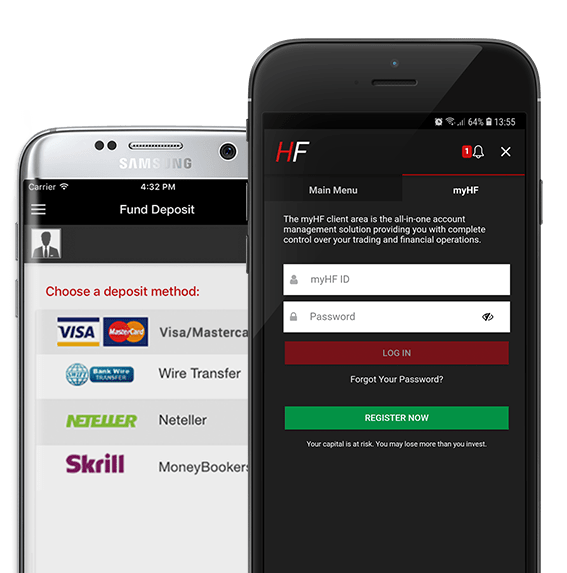
The HotForex Trading App is one of the best trading apps in Kenya. It is a mobile app that allows traders to access their trading account on the go.
There are several reasons why the HF Markets trading app is a good choice for forex traders in Kenya:
-
Wide range of tradable assets: The app offers access to over 300 tradable assets, including forex pairs, cryptocurrencies, commodities, and indices, providing traders with a wide range of options to choose from.
-
Advanced trading tools and features: The app offers advanced trading tools and features, such as price alerts, economic calendar, and trading signals, to help traders make informed decisions and maximize their potential profits.
-
Competitive spreads and fees: The app offers competitive spreads and fees, which means that traders can trade with minimal costs and maximize their potential profits.
-
High security and reliability: The app is secure and reliable, with multiple layers of security to protect traders’ personal and financial information. It also offers 24/7 customer support to help traders with any queries or issues they may have.
-
User-friendly interface: The app has a user-friendly interface that is easy to navigate, even for beginners, making it easy for traders to access and manage their accounts on the go.
Read: HF Markets Kenya Review
The app is available for Android and iOS devices, and offers traders a range of features, including:
-
Access to live prices and charts
-
Trade execution
-
Order management
-
Account information
-
Alerts and notifications
-
Market analysis
The HotForex Trading App is a powerful and convenient tool for traders who want to stay connected to the markets while on the go. It offers a wide range of features that allow traders to execute trades, manage orders, and keep track of their account status and investment goals.
The app also provides alerts and notifications so traders can stay informed of market changes. In addition, the market analysis section offers insights into current market conditions so traders can make informed trading decisions.
We included HotForex in the list of the best trading apps in Kenya because of their superb copy trading platform. In all the research that we did, no other platform came close to the ease with which HFCopy, HotForex’s proprietary trading platform works.
If you’re looking for a forex trading app that offers an easy way to copy the trades of others, HotForex is a great option. With this app, you can follow the moves of successful traders and benefit from their experience.
In addition to forex pairs, the HotForex app also supports trading in a range of other markets, including stocks, indices, commodities, and cryptocurrencies. So no matter what your preferred asset class is, you can trade it on the go with the HotForex app. Let’s take a look at some of the key markets that are available to trade on the app.
Overall, the HotForex Trading App is an essential tool for traders who want to stay connected to the markets 24/7.
Download the HotForex App Now!
4. FBS Trader App
FBS is a forex broker that offers trading services for a wide range of financial instruments, including forex, indices, commodities, and stocks. The company was founded in 2009 and is headquartered in Belize, with offices in several other countries around the world.
One of the key features of FBS is its low minimum deposit requirement. With just $1, traders can open a real account and start trading the financial markets. This makes FBS an attractive option for Kenyans who are just starting out and don’t have a lot of capital to invest.
In addition to its low minimum deposit, FBS also offers competitive spreads and a range of useful trading tools.
FBS also offers a range of educational resources, including trading guides, webinars, and video tutorials, to help traders improve their skills and increase their knowledge of the markets.
One of the main advantages of trading with FBS is the company’s wide range of trading accounts. In addition to the standard account, which is suitable for most traders, FBS also offers cent accounts for traders who want to trade with smaller amounts of capital, as well as ECN accounts for more experienced traders who want access to the best possible trading conditions.
FBS Trader App
The FBS Trader app is a mobile trading platform that allows users to access the financial markets and trade forex, indices, commodities, and stocks on the go. The app is available for both iOS and Android devices and can be downloaded from the App Store or Google Play.
One of the key features of the FBS Trader app is its user-friendly interface. The app is designed to be intuitive and easy to navigate, with all the necessary trading tools and features within easy reach. This makes it a great option for both experienced traders and beginners who are new to the world of mobile trading.
In addition to its user-friendly interface, the FBS Trader app also offers a range of useful trading tools. For example, the app allows users to set price alerts and notifications, so they can stay on top of market movements and make informed trading decisions.
The FBS Trader app also includes a range of technical analysis tools, such as trend lines and indicators, to help traders analyze the markets and identify potential trading opportunities.
5. JustMarkets
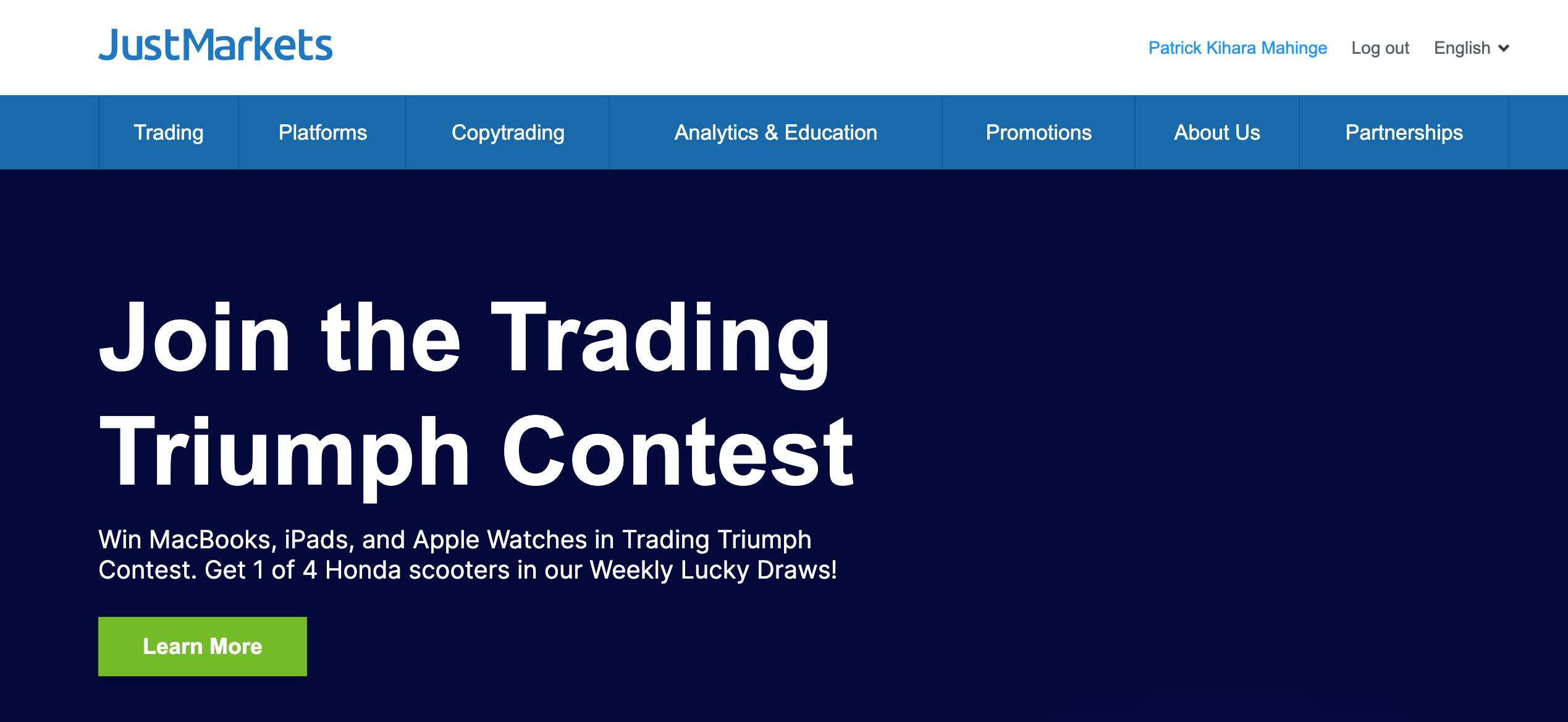
JustMarkets is a popular online broker that offers trading in various financial instruments, including forex, commodities, and cryptocurrencies. The company was founded in 2012 and is headquartered in St. Vincent and the Grenadines.
JustMarkets is regulated by the Cyprus Securities and Exchange Commission (CySEC) in Cyprus, and by the Seychelles Financial Services Authority (FSA) in Seychelles. It is also a member of the Financial Commission, an independent dispute resolution organization. The company also offers negative balance protection, ensuring that traders do not lose more than the funds in their account.
Read our comprehensive JustMarkets review.
JustMarkets offers mobile trading apps for both Android and iOS devices. The apps offer a range of features and tools, including real-time quotes, charting, and technical analysis. Traders can also manage their accounts, view their trading history, and place orders on the go.
The JustMarkets mobile apps are available for download on the Google Play Store and the Apple App Store.
The JustForex mobile apps also offer various technical analysis tools and indicators, as well as real-time market news and alerts. Traders can also customize the app’s interface and choose from a range of different chart types and time frames.
Overall, the JustForex mobile trading apps provide a convenient and user-friendly platform for traders who want to access the markets from their smartphones and tablets.
6. Exness Trader App – Best Forex Trading App in Kenya for Cent Accounts

Exness is a global online forex broker founded in 2008. The company provides trading services for a wide range of financial instruments, including forex, metals, energies, and indices. With over 10 years of experience in the industry, Exness has established itself as a reputable and reliable broker, offering a range of services to its clients.
Exness is regulated by several financial authorities around the world, including the Financial Conduct Authority (FCA) in the UK, the Cyprus Securities and Exchange Commission (CySEC), the Financial Services Authority (FSA) in Seychelles, and the Capital Markets Authority (CMA) in Kenya. This ensures that the company operates in accordance with the highest standards of ethical behavior and financial stability.
Exness Trader App
The Exness Trader App is a mobile trading platform that allows Exness clients to access their trading accounts and place trades on the go. The app is available for both iOS and Android devices and can be downloaded from the App Store or Google Play Store.
To use the Exness Trader App, traders first need to have an Exness trading account. If you don’t already have an account, you can easily create one by visiting the Exness website and following the steps provided. Once you have an account, you can log in to the app using your Exness username and password.
Once you’re logged in to the app, you’ll be able to access a range of features and tools to help you trade on the go. This includes real-time quotes for various financial instruments, as well as charting tools and technical indicators to help you analyze the markets. You can also access your account information and manage your trades, including opening and closing positions, setting stop loss and take profit levels, and more.
The Exness trading app is one of the best trading apps in Kenya, and it is easy to see why. The app provides traders with all the tools they need to trade forex successfully, including real-time quotes, charts, news and analysis. The app is available for both iOS and Android devices, and it is free to download from the App Store or Google Play.
For intermediate forex traders who might not have sufficient capital but still want to feel like they are trading the real deal, nothing beats the Exness Standard Cent Account.
For this account, the minimum deposit is $1, with a recommended initial deposit of $50. The money reflects in your account as 100 units (100 cents). Depositing $10 will reflect as 1000 units. And depositing $50 will reflect as 5000.
With the Exness cent account, you can use leverage up to 1:2000 which allows you to control a trade size of $2000 with only $1 in your account.
You can easily deposit into your Exness trading account using Mpesa and withdraw your profits using the same channel.
However, Exness does not have an Mpesa paybill number. To complete payment on Exness using Mpesa, you will have to log into your account and navigate to the Mpesa Deposit Option.
After that, you will be redirected to a payment processor where you’ll enter your phone number and click on pay. Have your phone nearby as a pop-up will appear instructing you to put your Mpesa Pin number to complete payment. And that’ll be it. The money reflects into your Exness trading account almost instantly.
Also Read: How to Choose a Forex Broker in Kenya
7. RoboForex R Mobile Trader App
RoboForex is an international forex and CFD broker that offers a wide range of financial instruments for trading. It was founded in 2009 and is regulated by the Financial Services Commission of Belize.
RoboForex offers trading in forex, CFDs, stocks, indices, commodities, and cryptocurrencies.
RoboForex offers a variety of trading platforms, including MetaTrader 4, MetaTrader 5, and the proprietary R Trader platform. These platforms provide access to over 12,000 financial instruments, including forex, stocks, commodities, indices, and cryptocurrencies. The broker also offers a range of tools and services, including market analysis, trading signals, and educational resources.
One of the key features of RoboForex is its range of account types, which include:
-
Cent Account: This is a micro account that allows traders to trade with smaller amounts of money. It is suitable for beginners and offers floating spreads starting from 1 pip.
-
Standard Account: This is a standard trading account that offers floating spreads starting from 0.9 pips. It is suitable for experienced traders and offers leverage up to 1:3000.
-
ECN Account: This is an electronic communication network (ECN) account that offers spreads starting from 0 pips. It is suitable for high-volume traders and offers leverage up to 1:500.
-
Pro-Standard Account: This is a professional trading account that offers floating spreads starting from 0.6 pips. It is suitable for experienced traders and offers leverage up to 1:500.
R Mobile Trader
R Mobile Trader is a mobile trading platform offered by RoboForex. The platform is available for both iOS and Android devices and allows traders to access their trading accounts on the go.
R Mobile Trader offers a range of features, including real-time quotes, charting tools, and the ability to place orders. It also allows traders to view their account information and manage their positions.
To use R Mobile Trader, traders need to have a trading account with RoboForex and download the trading app from the App Store or Google Play. Once the app is installed, traders can log in with their account details and access their account information, manage their positions, and place orders.
8. LiteFinance (Formerly LiteForex)

The world of finance is constantly evolving, and with the rise of mobile technology, many investors in Kenya are now turning to mobile trading apps to manage their portfolios on the go.
One such app is LiteFinance, a mobile trading platform designed to make the process of buying and selling stocks and other financial instruments quick and easy.
LiteFinance is a popular online forex broker that offers a variety of trading services and products. LiteForex was founded in 2005 and is headquartered in St. Vincent & the Grenadines. The company has a wide range of clients, including retail and institutional investors.
LiteForex offers a variety of trading platforms, including the MetaTrader 4 (MT4) platform, which is one of the most popular trading platforms in the world. The MT4 platform is available for desktop, web, and mobile devices. LiteForex also offers the MetaTrader 5 (MT5) platform, which is designed for advanced traders. In addition to the MT4 and MT5 platforms, LiteForex also offers a free forex signals app.
The LiteForex Trading App is a mobile app that allows you to trade Forex and CFDs on the go. It offers a wide range of features, including an intuitive interface, real-time quotes, technical analysis tools, and more. You can also use the app to access account information, make deposits and withdrawals, and more.
One of the standout features of LiteFinance is its user-friendly interface. The app has been designed with the needs of the modern trader in mind, and offers a range of tools and features to help you make informed investment decisions.
One of these features is the ability to track your portfolio in real-time. You can see the latest prices for your stocks and other assets, and quickly and easily place trades from within the app. This means that you can stay on top of your investments and react quickly to market movements, even when you’re on the go.
Another key feature of LiteFinance is its advanced charting tools. You can use these to view historical data and identify trends, helping you to make informed decisions about when to buy and sell. The app also offers a range of technical indicators, such as moving averages and Bollinger Bands, so you can gain a deeper understanding of market movements.
In addition to the advanced charting tools, LiteFinance also offers a range of educational resources to help you improve your trading skills. These include videos, articles, and webinars, which can help you to understand the key concepts of trading and gain the knowledge you need to succeed in the financial markets.
One of the key advantages of using LiteFinance is its security. The app uses state-of-the-art encryption technology to keep your personal and financial information safe, and is regularly audited by third-party security experts to ensure that it meets the highest standards of security.
Overall, LiteFinance is a powerful and user-friendly mobile trading app that offers a range of features to help you manage your portfolio on the go. With its intuitive interface, advanced charting tools, and educational resources, it’s a valuable tool for anyone looking to trade stocks and other financial instruments from their mobile device.
The LiteForex Trading App is available for Android and iOS devices. It’s free to download and easy to use. So if you’re looking for a mobile trading solution, the LiteForex Trading App is a great option.
LiteForex offers a variety of trading products, including forex, commodities, indices, and stocks. The company also offers a range of account types, including demo accounts and real accounts. LiteForex is one of the few brokers that offer Islamic accounts.
The Liteforex app is also one of the few brokers that offer forex trading in Kenya using Mpesa. For the ECN account, the minimum deposit is $50. Deposits and withdrawals using Mpesa are instant.
To cap it off, LiteForex has a copy trading platform that let’s copy trades of the most successful traders on the platform. With enough due diligence, you can ensure maximum profitably on the LiteForex trading app by copying other traders. Click here to open an account now.
9. Pepperstone cTrader
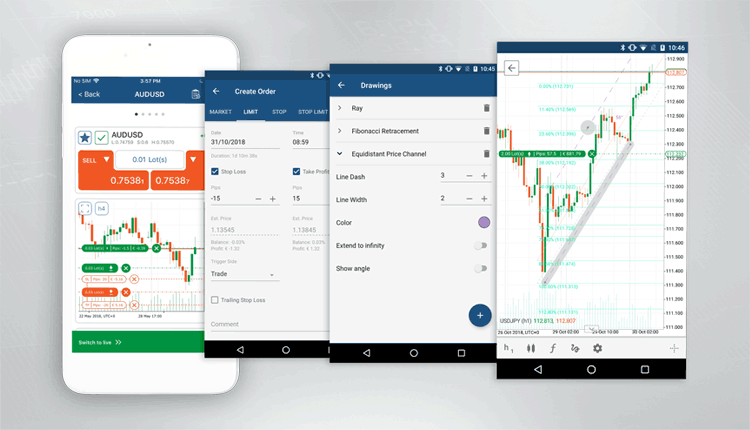
Pepperstone is an online forex and CFD broker that was founded in 2010. The company is headquartered in Melbourne, Australia and is regulated by the Australian Securities and Investments Commission (ASIC) and the Capital Markets Authority (CMA) of Kenya.
Pepperstone offers a range of forex trading platforms, including the popular MetaTrader 4, MetaTrader 5, TradingView, and cTrader platforms, which are available on both desktop and mobile devices.
One of the key advantages of trading with Pepperstone is the wide range of tradable instruments that are available, including over 60 forex pairs, as well as a range of commodities, indices, and cryptocurrencies. The broker also offers competitive spreads and fast execution speeds, making it a popular choice among forex traders in Kenya.
In terms of account types, Pepperstone offers three main options: Standard, Razor, and Swap-Free. The Standard account is suitable for beginner traders, while the Razor account offers lower spreads and commission fees. The Swap-Free account is designed for traders who follow Islamic principles and do not wish to pay or receive interest on their trades.
To open an account with Pepperstone, you will need to provide some personal information and proof of identity, such as a passport or driver’s license. You will also need to make a minimum deposit, which varies depending on the account type. Once your account is open, you can deposit funds using a range of methods, including bank transfer, credit/debit card, and online payment platforms like PayPal.
Once you have funded your account, you can start trading on the platform of your choice.
If you’re looking for a comprehensive, all-in-one trading solution, the Pepperstone cTrade app is definitely worth considering. It’s packed with features and tools that will appeal to both experienced traders and newcomers alike.
The app has a clean and user-friendly interface, making it easy to navigate. You’ll find everything you need at your fingertips, including advanced charting capabilities, real-time market data, and a wide range of order types.
There’s also a handy news feed keeping you up-to-date with all the latest financial news and events. And if you need any help or support, the team at Pepperstone are always on hand to assist.
In terms of costs, the Pepperstone cTrade app is competitively priced and there are no hidden fees or commissions. Overall, it’s an impressive trading solution that’s sure to appeal to a wide range of traders.
10. IQ Option
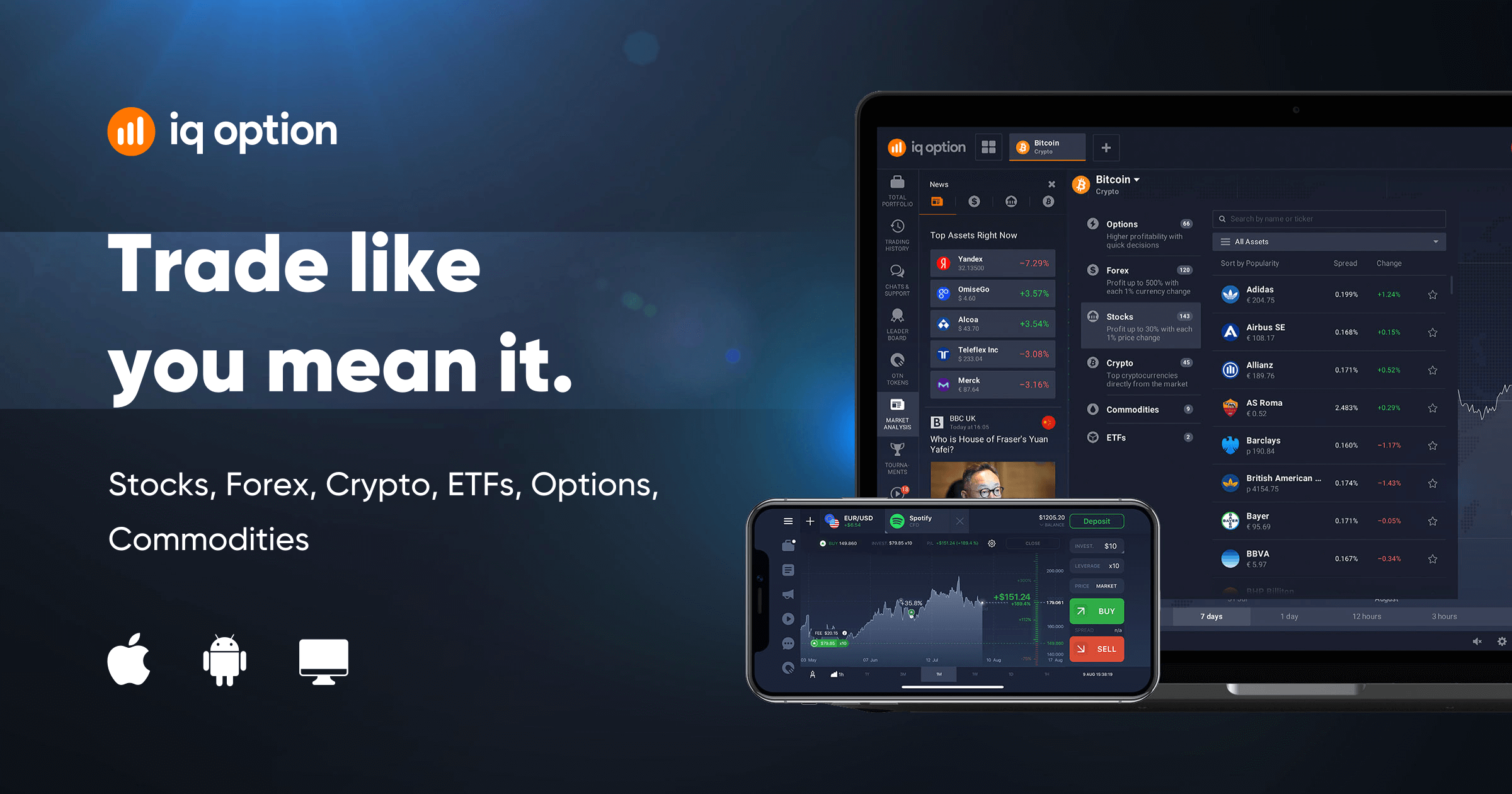
IQ Option is a leading online trading platform that offers a wide range of financial instruments including stocks, commodities, forex, and cryptocurrencies. It is a user-friendly platform that is suitable for both beginner and advanced traders.
To get started with IQ Option, follow these steps:
-
Create an account: Visit the IQ Option website and click on the “Sign Up” button to create a new account. You will need to provide some personal information such as your name, email address, and phone number.
-
Verify your account: Once you have completed the registration process, you will need to verify your account by uploading a government-issued ID. This is a mandatory step to ensure the security of your account and comply with the requirements of IQ Option.
-
Deposit funds: To start trading, you will need to deposit funds into your account. IQ Option offers a wide range of deposit options including bank transfer, credit/debit cards, and e-wallets. The minimum deposit amount varies depending on the deposit method.
-
Choose a financial instrument: Once you have deposited funds into your account, you can choose from a wide range of financial instruments to trade. IQ Option offers a variety of stocks, commodities, forex, and cryptocurrencies to choose from.
-
Place a trade: To place a trade, select the financial instrument you want to trade and choose the direction of the trade (buy or sell). Then, enter the amount you want to invest and set your stop loss and take profit levels. Finally, click on the “Place” button to execute the trade.
-
Monitor your trade: After you have placed a trade, you can monitor its performance in real-time on the platform. You can also use the various tools and indicators available on the platform to analyze the market and make informed trading decisions.
-
Close your trade: When you want to close your trade, simply click on the “Close” button on the platform. You can either close the trade manually or set a stop loss or take profit level to automatically close the trade when it reaches a certain level.
The app can be downloaded for free from both the App Store and Google Play. The registration process is also very simple and takes just a few minutes. After registering, you will need to fund your account in order to start trading. There are many different deposit options available, including credit cards, e-wallets, and bank transfers.
The IQ Option platform has a wide range of features, including:
-
A variety of charts and indicators to help you analyze price trends and make informed trading decisions
-
A library of educational resources to help you learn about Forex trading and develop your strategies
-
24/7 customer support in case you need assistance with your account or have questions about the markets
-
Multiple deposit and withdrawal methods, so you can choose the option that best suits you
11. Olymp Trade
Olymp Trade is a binary options broker that has been providing traders with a platform for trading binary options since 2014. The company is headquartered in St. Vincent and the Grenadines and is registered with the Financial Services Authority (FSA) of that country.
The Olymp Trade app is available for both Android and iOS devices, and it is very user-friendly. Overall, we think Olymp Trade is a great choice for online trading.
The Olymp Trade platform allows traders to trade in binary options on a variety of underlying assets, including stocks, commodities, currencies, and indices. The minimum deposit required to open an account with Olymp Trade is $10, and the minimum trade size is $1.
One thing that I like about Olymp Trade is that they offer a demo account which can be used to practice trading before risking any real money. The demo account allows you to trade using virtual funds, and it can be used to learn the platform and test out trading strategies.
Olymp Trade also offers a wide range of educational materials, including e-books, video tutorials, and webinars. These materials can help traders learn about binary options trading and how to use the Olymp Trade platform.
Overall, I was impressed with the Olymp Trade platform. It is easy to use and offers a variety of features that can help traders make profitable trades. I would definitely recommend Olymp Trade to anyone looking for a reliable binary options broker.
Overall, IQ Option is an excellent binary options trading platform that offers traders a wide range of features and tools for successful trading. It’s well-designed, easy to use, and provides traders with a real edge in the market. If you’re looking for a quality binary options trading experience, then IQ Option is definitely worth considering.
Olymp Trade – Best App for Trading Binary Options in Kenya
The Olymp Trade trading app is a binary options trading platform and is probably the easiest app to download and start tinkering around with the financial markets. You could literally download the app on your phone or tablet and start trading immediately.
Upon registration, traders are awarded a $10,000 demo account. The demo account gives you a feel of the trading platform and let’s you try out different trading strategies.
However, although you can practice trading with the demo account, any amounts earned through demo trading are not withdrawable. To be able to make withdrawals, you’ll need to deposit real money into the trading app.
Olymp Trade Minimum Deposit
The minimum deposit at Olymp Trade is $10. It is however recommended that you start trading with at least $50 (5,000/=). The best deposit and withdrawal options for Kenyan traders is through a bank card, and I highly recommend the NCBA Loop debit card.
A lot of Kenyans want to know whether Olymp Trade has an Mpesa PayBill Number or whether it is even possible to deposit money to Olymp Trade using Mpesa. Unfortunately, Olymp Trade does not support Mpesa.
Olymp Trade has revolutionized the binary trading industry, and apart from their intuitive mobile trading app, they now also offer the MT4 trading platform for the more advanced traders.
Read The Fully Olymp Trade Review Here
General Forex Trading Apps
There are many different forex trading apps available, but not all of them are created equal. To help you find the best forex trading app for your needs, here are some key features to look for:
-
Ease of use: The best forex trading apps are designed to be user-friendly and intuitive, making it easy for even novice traders to navigate the platform and execute trades.
-
Real-time market data: In order to make informed trading decisions, you need to have access to real-time market data. The best forex trading apps provide real-time quotes, charts, and analysis tools to help you stay on top of the market.
-
Trading tools and features: The best forex trading apps offer a range of trading tools and features to help you analyze the market and make informed trading decisions. These can include technical indicators, charting tools, and news feeds, as well as the ability to set stop-loss and take-profit orders.
-
Regulation and security: When choosing a forex trading app, it’s important to make sure that the app is regulated by a reputable financial authority, such as the Capital Markets Authority (CMA) in Kenya, the Financial Conduct Authority (FCA) in the UK or the Securities and Exchange Commission (SEC) in the US. This ensures that your funds are safe and that the app adheres to strict financial regulations.
MT4
The MT4 app is developed by MetaQuotes Software Corporation, a leading software provider in the forex trading industry. The app is available on both iOS and Android devices and offers a range of features that make it an indispensable tool for forex traders.
One of the standout features of the MT4 app is its intuitive user interface. The app is designed to be user-friendly, with easy-to-navigate menus and clear graphics. This makes it easy for even beginners to quickly get to grips with the app and start trading.
The MT4 app also offers a range of powerful trading tools and features. These include a range of technical indicators, charting tools, and expert advisors (EAs) that can help traders to make informed decisions. The app also allows traders to access a wide range of financial instruments, including currency pairs, stocks, commodities, and indices.
Another key advantage of the MT4 app is its ability to provide real-time market data and news. The app features a news feed that provides up-to-the-minute information on market developments and events. This helps traders to stay informed and make informed decisions.
The MT4 app also offers a range of advanced trading features, including the ability to place orders, manage positions, and monitor the market. This allows traders to execute trades quickly and efficiently, without having to constantly monitor the market.
The MT4 app also offers a range of security features to protect traders’ funds and personal information. The app uses secure encryption technology to protect data transmitted between the app and the server. This helps to ensure that traders’ funds and personal information are kept safe at all times.
In addition to these features, the MT4 app offers a range of customization options. Traders can customize the app to suit their individual trading styles and preferences. This allows traders to create a unique and personalized trading experience.
Overall, the MetaTrader 4 app is the best forex trading app on the market. It offers a range of powerful trading tools and features, a user-friendly interface, and advanced security features. Whether you’re a beginner or an experienced trader, the MT4 app is an indispensable tool for anyone looking to trade forex on the go.
MT5
MetaTrader 5 (MT5) is a popular forex trading platform known for its advanced trading features and intuitive user interface. It offers traders a wide range of tools and features to help them analyze the financial markets and make informed trading decisions.
One of the key advantages of MT5 is its versatility. The platform supports a wide range of financial instruments, including forex, stocks, futures, and options. This means that traders can use the same platform to trade multiple asset classes, making it a convenient and cost-effective solution for those looking to diversify their portfolios.
Another advantage of MT5 is its advanced technical analysis tools. The platform offers a comprehensive range of technical indicators and charting tools, allowing traders to conduct detailed analysis of the financial markets. It also includes a range of trading robots, or Expert Advisors (EAs), which can be used to automate trading strategies and execute trades on behalf of the trader.
MT5 also offers enhanced security features, which is an important consideration for traders who are looking to protect their investments. The platform uses advanced encryption technology to protect the privacy of user data and transactions. It also includes a range of built-in risk management tools, such as stop-loss and take-profit orders, which can help traders minimize their exposure to risk.
In addition to its advanced features, MT5 also offers a user-friendly interface that makes it easy for traders to navigate the platform and access the tools and features they need. The platform is available on a range of devices, including desktop, web, and mobile, so traders can access their accounts and trade on the go.
Overall, MT5 is considered one of the best forex trading app because of its advanced trading tools, versatile platform, enhanced security, and user-friendly interface. Whether you are a beginner or an experienced trader, MT5 has something to offer for everyone.
TradingView
TradingView is a financial visualization platform that offers real-time data, stock market analysis, and trading ideas for investors and traders. It provides a wide range of tools and features, including real-time stock charts, indicators, and drawing tools, to help users analyze the markets and make informed trading decisions.
One of the standout features of TradingView is its intuitive user interface, which makes it easy for traders of all experience levels to navigate and use the platform. The platform also offers a range of customizable charts and technical indicators, allowing traders to analyze financial markets in real-time and make informed trading decisions.
Another key feature of TradingView is its large and active community of users. The platform allows users to share their ideas and insights with others, making it a great resource for traders looking to learn from the experiences of others. The community also provides a great way for traders to connect with each other and discuss potential trading opportunities.
In addition to its core features, TradingView also offers a range of advanced tools and features for more experienced traders. These include the ability to create custom indicators and alerts, as well as the ability to backtest trading strategies using historical data.
Overall, TradingView is a powerful and user-friendly forex trading platform that offers a wide range of tools and features for traders of all experience levels. Whether you’re just starting out in the world of trading or you’re a seasoned professional, TradingView has something to offer you.
Choosing The Best Forex Trading App in Kenya
User-friendliness
If you are new to forex trading platforms or apps, you want an interface that is simple and easy to understand. Some Forex platforms offer an easy-to-use interface that only contains the necessary information to let you start trading quickly. Look for a platform that has features that are easily accessible and do not require too much scrolling or searching through menus and categories.
Variety of features
Before signing up for any type of service or Forex app, make sure you are aware of what is available to you. Some Forex apps offer more than just charts and order entry systems. If your application offers alerts, technical analysis tools, news feeds, video tutorials, e-books and other services related to trading, this can be a great advantage to have. Also, certain tools are more beneficial than others depending on your experience level. If you are just starting out in Forex trading, for example, having access to video tutorials and webinars is extremely beneficial.
Customer service
When you trade online or use an application, problems will arise. That is a given. However, you want to make sure that there is a customer service department available for you when those problems arise. In order to choose the best Forex trading app in Kenya, it is necessary to research what type of support is offered and how accessible they are at different times. By assessing their response time as well as their knowledgebase, you can find out how quickly you will receive help when trying to solve an issue.
Platform integrity
As with any online service or application, security is extremely important. Before signing up for a platform or putting money into your trading account, you want to make sure that the application has proper encryption and security protocols in place. This will protect your account from being hacked and ensure that every session is secure.
Customer reviews
One of the best ways of choosing a Forex trading platform is to see what other people have to say about them. Although some reviews may be biased because of a personal preference, it is still possible to get a good idea of how the application works and what its limitations or benefits are. In addition, if you discover that a majority of the reviews are negative, this should be a red flag and may not be worth your time or money.
There are websites such as Forex Peace Army that specialize in user-generated forex broker reviews. Before deciding on a trading app, go to such websites and have a look at what other people are saying about the trading platform.
Which is the Best Trading App in Kenya?
XM is the best trading app in Kenya. Traders in Kenya enjoy expedited registration on the app.
In conclusion, the best forex trading app for you will depend on your specific needs and preferences.
Whether you’re a beginner looking for a user-friendly platform, or an experienced trader looking for advanced trading tools, there are many forex trading apps available to choose from. Just make sure to do your research and select a reputable and regulated app to ensure the safety of your funds.


